I’ve started using some cool things for visualizing data which don’t involve buying and learning new software.
Google Docs has some new features called “gadgets” which allow you to do some interesting things. One of these is a Maps gadget which works with your Docs spreadsheet to whip up maps with pushpins of the addresses you post in your spreadsheet. I’ve been using it to plot addresses for our Planned Giving Officer for trip planning. It could function as an alternative to MapPoint. Bonus: it works great with Canadian addresses, as long as they’re true street addresses.
I’ll post on that another day, because way higher on the fun-o-meter is the Motion Chart gadget, which again works with a Google Docs spreadsheet to create an animated chart of time-series data.
I recently created a motion chart for alumni giving to our university for the past twenty years. It’s a bit hard to describe, but basically when you hit ‘play’ the animation begins running from 1989 to the present, and coloured bubbles representing each class decade from the 1930s to the 2000s start wandering around like planets, according to two values: median giving for the fiscal year (on the vertical axis) and percentage donors for the fiscal year (on the horizontal axis).

Screen shot of motion chart for "20 years of alumni giving", stopped at 1995. (Click for larger version.)
I’ve played it back many times – it’s an interesting way to view a ton of data all at once. In fact, because the underlying spreadsheet has 6 columns and 168 rows of data, the animation allows you to visually absorb the information contained in 1,008 cells! Behavioural differences among class decades become visible, as well as the general effects of campaigns and general economic conditions (when they affect giving).
I offer more detailed instructions in Part Two.
Also have a look at Google’s directions and give it a try.
Thanks to Audrey Geoffroy, Data Analyst at University of Florida Foundation for mentioning to me that this gadget resulted from Google’s acquisition of Gapminder’s Trendanalyzer software, which was made famous in Hans Rosling’s TED talk (view below). Very entertaining!
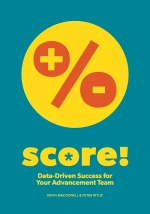

[…] Google gadgets, motion chart, visualization — kevinmacdonell @ 7:43 pm In my previous post, Cool motion charts – Part 1, I talked about a Google Gadget which allows you to make a motion chart based on a spreadsheet of […]
Pingback by Cool motion charts – Part 2 « CoolData blog — 9 December 2009 @ 11:31 am
[…] fifth and final part of my tutorial on creating a cool motion chart from your complex data set. (Click here to go back to Part 1.) This part is important, and a little […]
Pingback by Cool motion charts – Part 5 « CoolData blog — 10 December 2009 @ 2:08 pm
[…] chart, visualization — kevinmacdonell @ 9:09 am Late last year I posted a tutorial on creating Google motion charts with your data. These very cool charts work with your time-series data, stored in Google Docs, to create an […]
Pingback by Another take on Google’s Motion Charts « CoolData blog — 20 January 2010 @ 9:09 am
[…] blogger tracked college alumni donations, comparing the graduation dates, median income and percentage of class that actively donate to the […]
Pingback by Net Worked » Blog Archive » Google Charts Part 2 of 2: Motion Charts — 7 February 2011 @ 5:45 pm