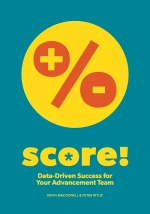Not quite three years ago I blogged about a technique for estimating the age of your database constituents when you don’t have any relevant data such as birth date or class year. It was based on the idea that many first names are typically “young” or “old.” I expanded on the topic in a followup post: Putting an age-guessing trick to the test. Until now, I’ve never had a reason to guess someone’s age — alumni data is pretty well supplied in that department. This very month, though, I have not one but two major modeling projects to work on that involve constituents with very little age data present. I’ve worked out a few improvements to the technique which I will share today.
First, here’s the gist of the basic idea. Picture two women, named Freda and Katelyn. Do you imagine one of them as older than the other? I’m guessing you do. From your own experience, you know that a lot of young women and girls are named Katelyn, and that few if any older women are. Even if you aren’t sure about Freda, you would probably guess she’s older. If you plug these names into babynamewizard.com, you’ll see that Freda was a very popular baby name in the early 1900s, but fell out of the Top 1000 list sometime in the 1980s. On the other hand, Katelyn didn’t enter the Top 1000 until the 1970s and is still popular.
To make use of this information you need to turn it into data. You need to acquire a lot of data on the frequency of first names and how young or old they tend to be. If you work for a university or other school, you’re probably in luck: You might have a lot of birth dates for your alumni or, failing that, you have class years which in most cases will be a good proxy for age. This will be the source you’ll use for guessing the age of everyone else in your database — friends, parents and other person constituents — who don’t have ages. If you have a donor database that contains no age data, you might be able to source age-by-first name data somewhere else.
Back to Freda and Katelyn … when I query our database I find that the average age of constituents named Freda is 69, while the average age for Katelyn is 25. For the purpose of building a model, for anyone named Freda without an age, I will just assume she is 69, and for anyone named Katelyn, 25. It’s as simple as creating a table with two columns (First name and Average age), and matching this to your data file via First Name. My table has more than 13,500 unique first names. Some of these are single initials, and not every person goes by their first name, but that doesn’t necessarily invalidate the average age associated with them.
I’ve tested this method, and it’s an improvement over plugging missing values with an all-database average or median age. For a data set that has no age data at all, it should provide new information that wasn’t there before — information that is probably correlated with behaviours such as giving.
Now here’s a new wrinkle.
In my first post on this subject, I noted that some of the youngest names in our database are “gender flips.” Some of the more recent popular names used to be associated with the opposite gender decades ago. This seems to be most prevalent with young female names: Ainslie, Isadore, Sydney, Shelly, Brooke. It’s harder to find examples going in the other direction, but there are a few, some of them perhaps having to do with differences in ethnic origin: Kori, Dian, Karen, Shaune, Mina, Marian. In my data I have close to 600 first names that belong to members of both sexes. When I calculate average age by First Name separately for each sex, some names end up with the exact same age for male and female. These names have an androgynous quality to them: Lyndsay, Riley, Jayme, Jesse, Jody. At the other extreme are the names that have definitely flipped gender, which I’ve already given examples of … one of the largest differences being for Ainslie. The average male named Ainslie is 54 years older than the average female of the same name. (In my data, that is.)
These differences suggest an improvement to our age-inferring method: Matching on not just First Name, but Sex as well. Although only 600 of my names are double-gendered, they include many popular names, so that they actually represent almost one-quarter of all constituents.
Now here’s another wrinkle.
When we’re dealing with constituents who aren’t alumni, we may be missing certain personal information such as Sex. If we plan to match on Sex as well as First Name, we’ve got a problem. If Name Prefix is present, we can infer from whether it’s Mr., Ms., etc., but unless the person doing the data entry was having an off day, this shouldn’t be an avenue available to us — it should already be filled in. (If you know it’s “Mrs.,” then why not put in F for Sex?) For those records without a Sex recorded (or have a Sex of ‘N’), we need to make a guess. To do so, we return to our First Names query and the Sex data we do have.
In my list of 600 first names that are double-gendered, not many are actually androgynous. We have females named John and Peter, and we have males named Mary and Laura, but we all know that given any one person named John, chances are we’re talking about a male person. Mary is probably female. These may be coding errors or they may be genuine, but in any case we can use majority usage to help us decide. We’ll sometimes get it wrong — there are indeed boys named Sue — but if you have 7,000 Johns in your database and only five of them are female, then let’s assume (just for the convenience of data mining*) that all Johns are male.
So: Query your database to retrieve every first name that has a Sex code, and count up the instance of each. The default sex for each first name is decided by the highest count, male or female. To get a single variable for this, I subtract the number of females from the number of males for each first name. Since the result is positive for males and negative for females, I call it a “Maleness Score” — but you can do the reverse and call it a Femaleness Score if you wish! Results of zero are considered ties, or ‘N’.
At this point we’ve introduced a bit of circularity. For any person missing Age and Sex, first we have to guess their sex based on the majority code assigned to that person’s first name, and then go back to the same data to grab the Age that matches up with Name and Sex. Clearly we are going to get it very wrong for a lot of records. You can’t expect these guesses to hold up as well as true age data. Overall, though, there should be some signal in all that noise … if your model believes that “Edgar” is male and 72 years of age, and that “Brittany” is female and 26, well, that’s not unreasonable and it’s probably not far from the truth.
How do we put this all together? I build my models in Data Desk, so I need to get all these elements into my data file as individual variables. You can do this any way that works for you, but I use our database querying software (Hyperion Brio). I import the data into Brio as locally-saved tab-delimited files and join them up as you see below. The left table is my modeling data (or at least the part of it that holds First Name), and the two tables on the right hold the name-specific ages and sexes from all the database records that have this information available. I left-join each of these tables on the First Name field.
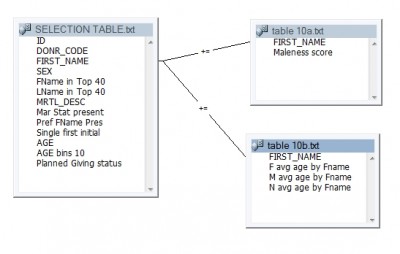 When I process the query, I get one row per ID with the fields from the left-hand table, plus the fields I need from the two tables on the right: the so-called Maleness Score, Female Avg Age by FName, Male Avg Age by Fname, and N Avg Age by Fname. I can now paste these as new variables into Data Desk. I still have work to do, though: I do have a small amount of “real” age data that I don’t want to overwrite, and not every First Name has a match in the alumni database. I have to figure out what I have, what I don’t have, and what I’m going to do to get a real or estimated age plugged in for every single record. I write an expression called Age Estimated to choose an age based on a hierarchical set of IF statements. The text of my expression is below — I will explain it in plain English following the expression.
When I process the query, I get one row per ID with the fields from the left-hand table, plus the fields I need from the two tables on the right: the so-called Maleness Score, Female Avg Age by FName, Male Avg Age by Fname, and N Avg Age by Fname. I can now paste these as new variables into Data Desk. I still have work to do, though: I do have a small amount of “real” age data that I don’t want to overwrite, and not every First Name has a match in the alumni database. I have to figure out what I have, what I don’t have, and what I’m going to do to get a real or estimated age plugged in for every single record. I write an expression called Age Estimated to choose an age based on a hierarchical set of IF statements. The text of my expression is below — I will explain it in plain English following the expression.
if len('AGE')>0 then 'AGE'
else if textof('SEX')="M" and len('M avg age by Fname')>0 then 'M avg age by Fname'
else if textof('SEX')="M" and len('N avg age by Fname')>0 then 'N avg age by Fname'
else if textof('SEX')="M" and len('F avg age by Fname')>0 then 'F avg age by Fname'
else if textof('SEX')="F" and len('F avg age by Fname')>0 then 'F avg age by Fname'
else if textof('SEX')="F" and len('N avg age by Fname')>0 then 'N avg age by Fname'
else if textof('SEX')="F" and len('M avg age by Fname')>0 then 'M avg age by Fname'
else if textof('SEX')="N" and 'Maleness score'>0 and len('M avg age by Fname')>0 then 'M avg age by Fname'
else if textof('SEX')="N" and 'Maleness score'<0 and len('F avg age by Fname')>0 then 'F avg age by Fname'
else if textof('SEX')="N" and 'Maleness score'=0 and len('N avg age by Fname')>0 then 'N avg age by Fname'
else if len('N avg age by Fname')>0 then 'N avg age by Fname'
else if len('F avg age by Fname')>0 then 'F avg age by Fname'
else if len('M avg age by Fname')>0 then 'M avg age by Fname'
else 49
Okay … here’s what the expression actually does, going block by block through the statements:
- If Age is already present, then use that — done.
- Otherwise, if Sex is male, and the average male age is available, then use that. If there’s no average male age, then use the ‘N’ age, and if that’s not available, use the female average age … we can hope it’s better than no age at all.
- Otherwise if Sex is female, and the average female age is available, then use that. Again, go with any other age that’s available.
- Otherwise if Sex is ‘N’, and the Fname is likely male (according to the so-called Maleness Score), then use the male average age, if it’s available. Or if the first name is probably female, use the female average age. Or if the name is tied male-female, use the ‘N’ average age.
- Otherwise, as it appears we don’t have anything much to go on, just use any available average age associated with that first name: ‘N’, female, or male.
- And finally, if all else fails (which it does for about 6% of my file, or 7,000 records), just plug in the average age of every constituent in the database who has an age, which in our case is 49. This number will vary depending on the composition of your actual data file — if it’s all Parents, for example, then calculate the average of Parents’ known ages, excluding other constituent types.
When I bin the cases into 20 roughly equal groups by Estimated Age, I see that the percentage of cases that have some giving history starts very low (about 3 percent for the youngest group), rises rapidly to more than 10 percent, and then gradually rises to almost 18 percent for the oldest group. That’s heading in the right direction at least. As well, being in the oldest 5% is also very highly correlated with Lifetime Giving, which is what we would expect from a donor data set containing true ages.
This is a bit of work, and probably the gain will be marginal a lot of the time. Data on real interactions that showed evidence of engagement would be superior to age-guessing, but when data is scarce a bit of added lift can’t hurt. If you’re concerned about introducing too much noise, then build models with and without Estimated Age, and evaluate them against each other. If your software offers multiple imputation for missing data as a feature, try checking that out … what I’m doing here is just a very manual form of multiple imputation — calculating plausible values for missing data based on the values of other variables. Be careful, though: A good predictor of Age happens to be Lifetime Giving, and if your aim is to predict Giving, I should think there’s a risk your model will suffer from feedback.
* One final note …
Earlier on I mentioned assuming someone is male or female “just for the convenience of data mining.” In our databases (and in a conventional, everyday sense too), we group people in various ways — sex, race, creed. But these categories are truly imperfect summaries of reality. (Some more imperfect than others!) A lot of human diversity is not captured in data, including things we formerly thought of as clear-cut. Sex seems conveniently binary, but in reality it is multi-category, or maybe it’s a continuous variable. (Or maybe it’s too complex for a single variable.) In real life I don’t assume that when someone in the Registrar’s Office enters ‘N’ for Sex that the student’s data is merely missing. Because the N category is still such a small slice of the population I might treat it as missing, or reapportion it to either Male or Female as I do here. But that’s strictly for predictive modeling. It’s not a statement about transgendered or differently gendered people nor an opinion about where they “belong.”